Talk with a real person: (571) 250 - 5958
How it Works
PeerPower empowers students, parents and teachers by showing students how they compare to their peers.
Here's how it works. Remember that letter you received with your student's standardized test scores?
Go get it. It's probably in a file cabinet or folder with all your student's school stuff.
Can't find it? Just email/call/stop by your student's school and they will send/give you another copy. If you need to look for it it looks like this (UPDATE: Some school districts now provide standardized test scores in the School Information System (SIS)):
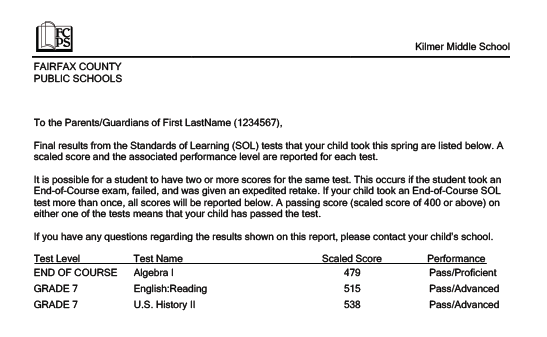
Once you have that letter, everything else is easy. Just click Find Percentile Reports, and on that page select your state (live in another state? - contact us and have us add your state!), then :
- Click on your / your student's score
- [The Test You / Your Student took] for Test (for example, from the above letter, you would select Algebra 1 SOL (End of Course)) - press Continue
- [Your / Your Student's School District] for School District - press Continue
- [Your / Your Student's School] for School - press Continue
- If you have not registered, you will be asked to register. Once you register, you will be able to see District percentiles for all scores for FREE.
- Repeat for all the tests you / your student(s) took. To see State, District and School percentiles for all scores, purchase UPGRADED All Score access by clicking on the UPGRADE links.
- Enjoy getting rid of that uneasy feeling you have in the back of your mind - how does my student's score compare to his/her peers?
Want to see an example of what you'll get? Take a look at a Sample Report!
Found your letter and ready to get started? Head on over to the Find Percentile Reports page.
Have Questions you want Answered? Head on over to the Q & A page.
Want to know even more? - Contact us and we'll be happy to answer any other questions you have.
